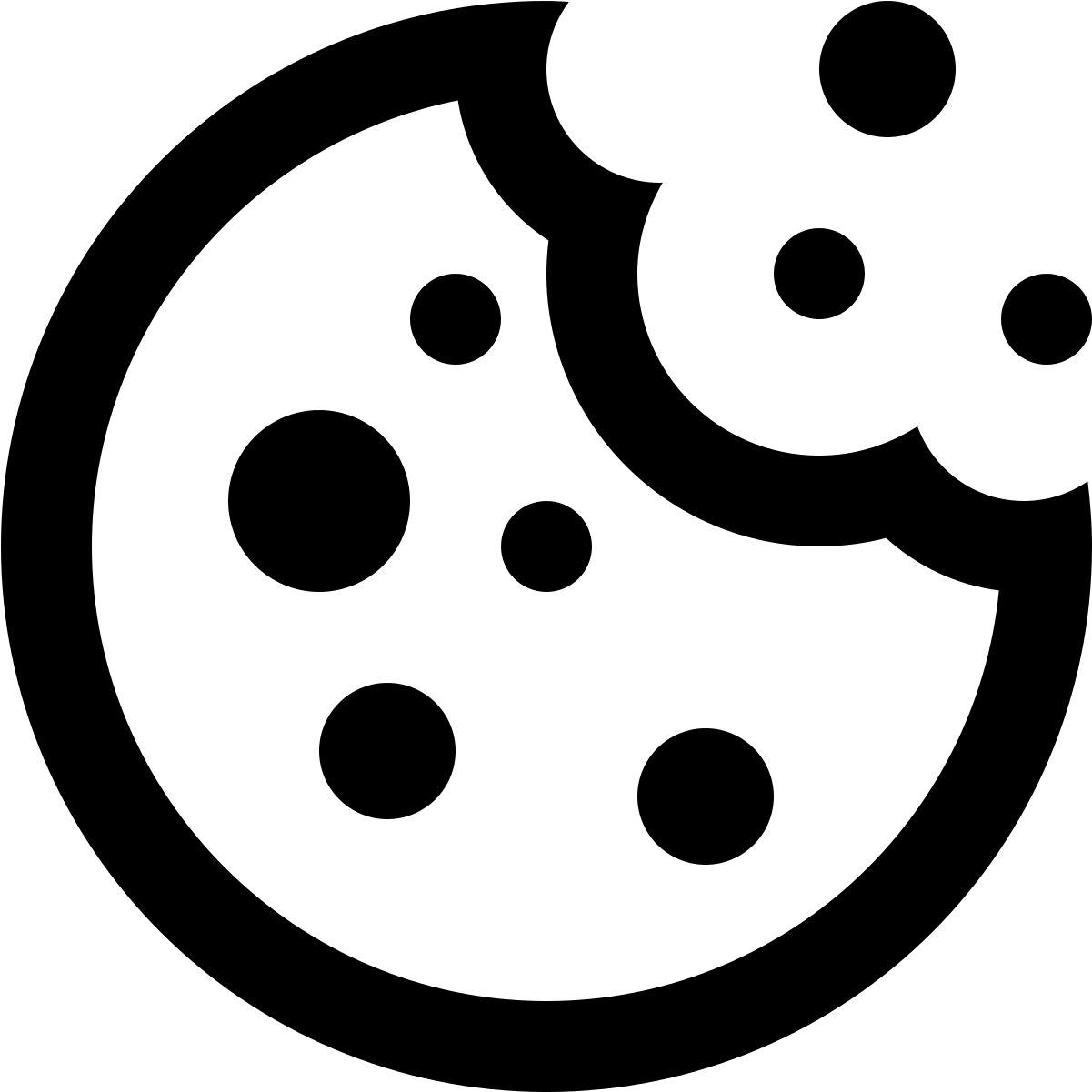For Instagram to be useful and effective for your business, it is necessary to perform fundamental actions that will bring your profile to a standard form and begin active promotion.
So, the initial work will consist of 4 simple steps:
-
choose the nickname of your account,
-
decide on naming,
-
correctly fill out the profile header,
determine the format of your blog.
Let’s look at each of the above steps in detail and with examples:
1. How to choose a nickname for an Instagram lawyer?
Before you decide on a nickname, do two things:
-
See queries for your nick. Use Google Trends to understand how popular this nick is and how many requests per month.
Monitor your competitors, see how many more lawyers have chosen the same nick as you. Do this with a simple web search.
So, we have chosen a nickname, you already have an account on Instagram, if not, then we wrote how to register it here, now our task is to properly arrange our blog so that people can easily find it and become interested in it.
Naming and profile header
The profile header is the first thing that the user sees, so you should make a good impression and the user should clearly understand what you are doing and what you are offering.
Naming is text in bold in your account. This is where other users will find you. Therefore, it should be understandable, easy to read, and match the popularity of the request that you previously selected using Google statistics. Proper naming will help you gain an increase in free targeted subscribers.
Avatar requirements
A photo of good quality that attracts attention, the photo should reflect the essence of the account (do not use typical templates: hammer, scales, Femida). We recommend putting your personal photo on the avatar.
Account Description
Instagram offers you 180 characters in which you must fit the basic information. What should be there: your name and occupation, the topic of your blog, contacts, special offers, or promotions, as well as you can specify the only clickable link that should lead to your site.
Personification of a lawyer account on Instagram
At the beginning of the article, it was not for nothing that we said that 95% of people go to Instagram to get inspired, to see how others live, what they eat, where they go. Imagine if you post hammers, Femida, scales, or typical pictures from the Internet in your account? Of course, this will not cause any user’s emotions.
As images for posts, use your photos taken in court, of your employees, office, show how your morning begins, show that you are just ordinary people. A professional photographer and mega-capabilities are not needed here, modern smartphones allow you to take fairly high-quality pictures.
Instagram text content. How to write the text they want to read?
The text should be given special attention, like photographs. Today there is a large amount of useful literature on writing texts, training videos, seminars, where they teach how to write enticing texts, how to summarize the essence in a nutshell. It will be a big mistake if you express your thoughts in a legal, complex, and incomprehensible language. Your followers will unsubscribe from you, and again you will never be able to convince them to return. Therefore, be attentive to the text.
There are some rules to help you with this:
-
Capacity is the key to success. Try to fit the text in 2200 characters.
-
Write simply and clearly. Clippings from laws, complex terms are simply not within the power of the ordinary user to perceive, he will not even delve into further reading. Imagine what you write to your friend who does not understand a bit in jurisprudence.
-
Do not copy text from the Internet. Instagram loves when you broadcast your thoughts.
-
Add some humor. Thanks to humor, your text will become more fun, easier, because people go to Instagram to relax, to see something interesting.
-
Make your text structural. Divide it into paragraphs, put a smiley at the beginning of each paragraph. Make your text easy to read and not look like an endless sheet.
-
Use a call to action. Ask people questions, ask to like, leave a comment, ask to vote, make this or that choice, conduct a survey.
-
Write correctly. Keep track of spelling and grammar errors (before publishing, check your text in Word, or using free services).